Set up PC folder backup
If you're prompted to back up your important folders (Desktop, Documents, and Pictures), select the prompt to start the folder backup wizard.
If you didn't see the prompt or you already closed the wizard, select the white or blue cloud icon in the Windows notification area, and then select
 Help & Settings > Settings, then Backup > Manage backup.
Help & Settings > Settings, then Backup > Manage backup.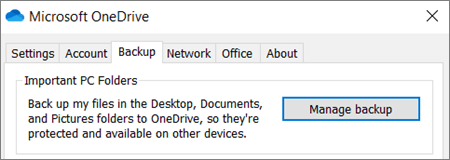
In the Back up your folders dialog, make sure the folders that you want to back up are selected.
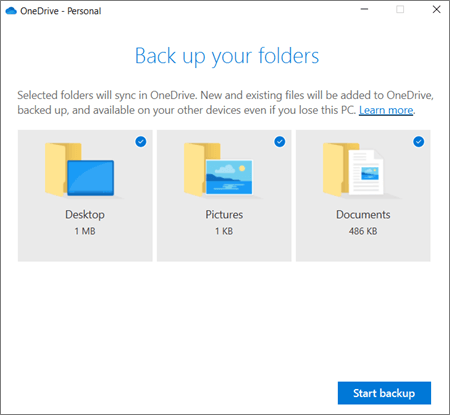
Select Start backup.
You can close the dialog box while your files sync to OneDrive. Or, to watch your files sync, select View upload progress. If you already closed the dialog, to open the OneDrive activity center, select the white or blue cloud in the notification area.
Related Articles
Join office 365 Domain – New PC
To join a brand-new Windows 10 device If your device is brand-new and hasn’t been set up yet, you can go through the Windows Out of Box Experience (OOBE) process to join your device to the network. Start up your new device and begin the OOBE process. ...Export NVR Footage Dahua
How to Backup and Export Footage on a Dahua NVR Description This guide will walk you through the process of backing up video files from the new NVR 4.0 system UI. Prerequisites Latest firmware installed on your device Monitor connected to the device ...How to open a Remote Desktop Connection
Use Remote Desktop to connect to the PC you set up: On your local Windows PC: In the search box on the taskbar, type Remote Desktop Connection, and then select Remote Desktop Connection. In Remote Desktop Connection, type the name of the PC you want ...How to set up your HinoVision/ENS/Hik Camera system on your phone (Video)
https://youtu.be/8KXbu3AbS-ISetting up an L2TP VPN on Mac
How to set up an L2TP VPN with Pre-Shared Key on MacOS Big Sur 11.4.