Send E-mail from Shared Mailbox
Choose New mail above the folder list. A new message form opens in the reading pane.
At the top of the message, choose
 > Show From.
> Show From.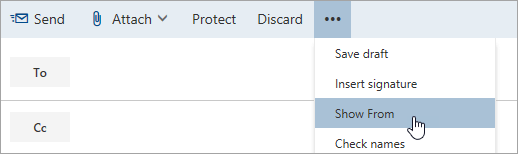
This option shows you that the people who receive the email message will see it comes from the shared mailbox and not from your own email account.
The first time you use the shared mailbox, you need to add the address to the options available in the From drop-down list:
Right-click the From address and choose Remove.
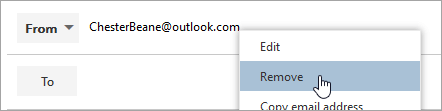
Type the shared address. The next time you reply from the shared mailbox, its address will appear as an option in the From drop-down list.
To add recipients, type the name of anyone who is in your contacts folder or organization’s address list, or type the email address in the To or Cc box. The first time you enter a person’s name, Outlook on the web searches for that person’s address. In the future, the name is cached so it resolves quickly.
Type a subject.
Type the message you want to send.
When your message is ready to go, click Send.
Related Articles
Reply to mail sent to shared mailbox
The first time you reply to a message sent to the shared mailbox, you need to add the shared address to the From drop-down box. Here's how to do that: Open Outlook on the web and go to your shared mailbox. Open a message that was sent to the shared ...Add a shared mailbox to Outlook mobile
Outlook for iOS If you use Outlook for iOS or Outlook for Android, you can add a shared mailbox you have permissions to access on Outlook Mobile. Use a shared mailbox on a mobile device (phone or tablet) To access a shared mailbox on a mobile device, ...Create a shared Mailbox Office 365
Create a shared mailbox and add members Sign in with a global admin account or Exchange admin account. If you get the message "You don't have permission to access this page or perform this action," then you aren't an admin. In the admin center, go to ...What is E-mail Spoofing?
What is Email Spoofing? Email spoofing is the fabrication of an email header in the hopes of duping the recipient into thinking the email originated from someone or somewhere other than the intended source. Because core email protocols do not have a ...Microsoft 365 Mailbox Permissions
As the admin, you may have company requirements to allow some users access to another user's mailbox. For example, you may want to enable an assistant to send or read email from their manager's mailbox, or one of your user's the ability to send email ...